E-Safety
At Westover Green, we recognise the benefits and opportunities that technology offers to teaching and learning. We encourage the use of technology in order to enhance knowledge and skills. However, the accessible and global nature of the internet and variety of technologies available mean that we are also aware of potential risks and challenges associated with such use.
E-Safety refers to child protection and safeguarding of both children and adults in the digital world. It is about learning to understand and use technologies in a safe, positive way, as well as supporting children and adults to develop safe online behaviours (both in and out of school).
E-Safety is largely concerned with internet communications. The internet is accessible from computers, laptops, tablets, mobile phones, games consoles and other devices like the iPod Touch and internet connected TV. Other communication technologies such as texting and phone calls are also covered by the term ‘ESafety.'
Futura Learning Partnership have a dedicated Digital Learning Team as well as a Digital Champion Network who support schools with all things related to E-Safety - our Digital Champion for Westover Green is Mrs Williams. Futura E:Safety Policy.
Websites
Internet Matters Parent Hub for Early Years - From child-friendly apps and games to resources that support balanced screen time, parents/carers can help prepare children for technology as they grow and learn.
Internet Matters Parent Hub for Primary - From cyberbullying to thinking critically about the online information they read, we have a variety of primary age resources to help teach children about safe online use.
CEOP - A law enforcement agency there to help keep children safe online. They are there to help and give advice and you can also make a report directly to them if something has happened online which has made you/your child feel unsafe, scared or worried.
4-7 Year olds - CEOP Education 4 - 7s
8-10 Year olds - CEOP Education 8 - 10s
Parents and Carers - CEOP Parents and Carers
UK Safer Internet Centre – A place to report harmful online content.
Internet Watch Foundation – The UK’s hotline for reporting illegal content found on the internet.
True Vision – Report online content which incites hatred on the grounds of race, religion and sexual orientation.
Childnet - A useful hub for parents/carers with information and resources to help you support your child to have a happy and safe online experience.
SWGfL - South West Grid for Learning.
Parent and Carer Guides
Broadband Parental Controls and Internet Safety for Children
Sony Playstation and Internet Matters have got together and created a wonderful interactive quiz for children and parents to learn together how to make the most of Playstation settings for safer gaming. This is a great idea to get conversations going and for parents to learn more about the games which their children play.
Childnet What is Discord - A guide for parents.
Avon and Somerset Police: Staying Safe Online
Online Together Project: The Online Together Project is a joint initiative between Internet Matters and Samsung to help all young people and their parents and carers develop their critical thinking skills and promote a positive and inclusive culture online. In an ever connected world, it is important to support young people to understand others’ viewpoints, to challenge negative preconceptions and help young people feel empowered and supported in their experiences with others online.
Learning Disabilities, Autism and Internet Safety: A guide for parents.
Helping my Autistic Child Stay Safe Online.
-
among-us-3
download_for_offline
download_for_offlineamong-us-3
- fake-news-and-scams download_for_offline
download_for_offlinefake-news-and-scams
- fortnite-2 download_for_offline
download_for_offlinefortnite-2
- instagram download_for_offline
download_for_offlineinstagram
- internet-safety-june19-low-res download_for_offline
download_for_offlineinternet-safety-june19-low-res
- managing-screen-time download_for_offline
download_for_offlinemanaging-screen-time
- parental-controls-on-new-devices download_for_offline
download_for_offlineparental-controls-on-new-devices
- pop-ups download_for_offline
download_for_offlinepop-ups
- qr-code-scams download_for_offline
download_for_offlineqr-code-scams
- REMOTE-LEARNING-TOP-TIPS-CHILDREN-BFP download_for_offline
download_for_offlineREMOTE-LEARNING-TOP-TIPS-CHILDREN-BFP
- roblox-2025 download_for_offline
download_for_offlineroblox-2025
- safe-and-healthy-habits-online download_for_offline
download_for_offlinesafe-and-healthy-habits-online
- share-kindness-online download_for_offline
download_for_offlineshare-kindness-online
- sharing-photos-online download_for_offline
download_for_offlinesharing-photos-online
- smartphone-safety-tips download_for_offline
download_for_offlinesmartphone-safety-tips
- snapchat download_for_offline
download_for_offlinesnapchat
- squid-game download_for_offline
download_for_offlinesquid-game
- tiktok download_for_offline
download_for_offlinetiktok
- tips-for-creating-family-rules-for-using-devices download_for_offline
download_for_offlinetips-for-creating-family-rules-for-using-devices
- using-and-reviewing-parental-controls download_for_offline
download_for_offlineusing-and-reviewing-parental-controls
- using-technology-to-boost-reading-skills download_for_offline
download_for_offlineusing-technology-to-boost-reading-skills
- whatsapp-2025 download_for_offline
download_for_offlinewhatsapp-2025
- fake-news-and-scams download_for_offline